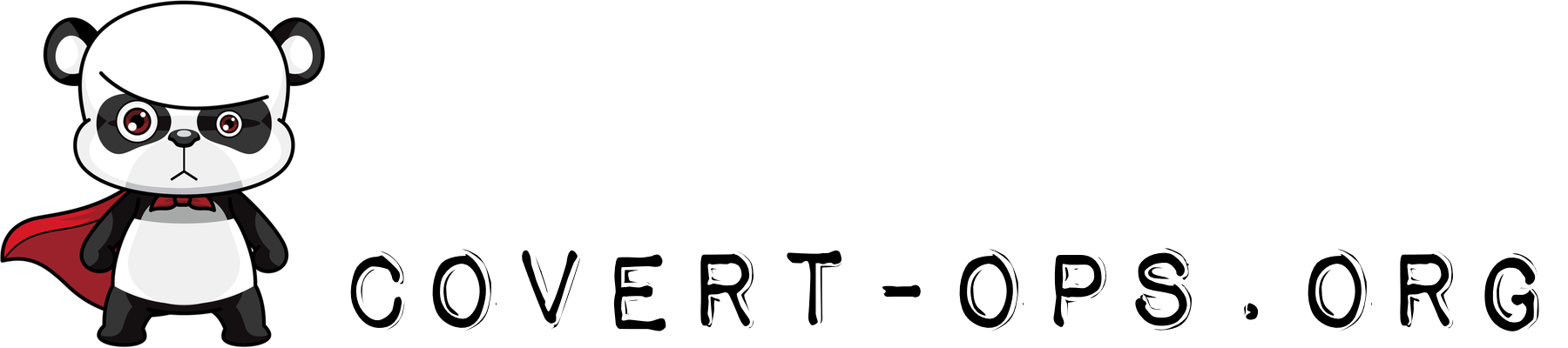RIP GrowlVoice. You shall be missed.
I’ve used a little menu bar app called GrowlVoice for a very long time. It let me send/receive SMS messages and phone calls from my computer, without having to have an app open in the dock, and was generally very handy. However, it seems that there was a recent change in the GrowlVoice setup, and the app has stopped working for me (it appears to still be working for some others). It throws a JSON error at startup, and just… sits there, lost and forlorn. The little bit of information that I’ve been able to glean from the Interwebs indicates that the developer is no longer going to be supporting the app.
Well, crap.
I’ve installed Google Voice for Chrome, but… the app won’t acknowledge that I already have a Google Voice account. I suspect that this has something to do with the fact that I’m logged in with two Google accounts in Chrome. I’ve tried logging out of both accounts, and then only logging in with the one that’s actually associated with Google Voice, but no luck. I just keep getting the little “The Chrome extension only works with Google Voice accounts that use a Google Voice number or use voicemail,” popup, along with a link to get a Google Voice number. Of course, when I click on the link, it loads my Google Voice account. Grrr.
Once, just once, Google Voice for Chrome notified me of an incoming SMS. “Huzzah!” thought I, thinking that maybe the magical world of conflicting cookies had worked themselves out. And they had… kinda. It seems the extension is now in “Client Only” mode, and cannot initiate anything (such as responding to an SMS, or making a phone call), just receive. It’s taunting me!
Ahem.
So now I’m trying VoiceMac by someone who calls himself Mr. Gecko. It’s … functional, but not nearly as polished as either GrowlVoice was or (from what I’ve seen of G’s install) Google Voice for Chrome is.
Anyone else have any suggestions for an app to replace GrowlVoice? Or hints on how to get the Google Voice for Chrome extension to work reasonably?