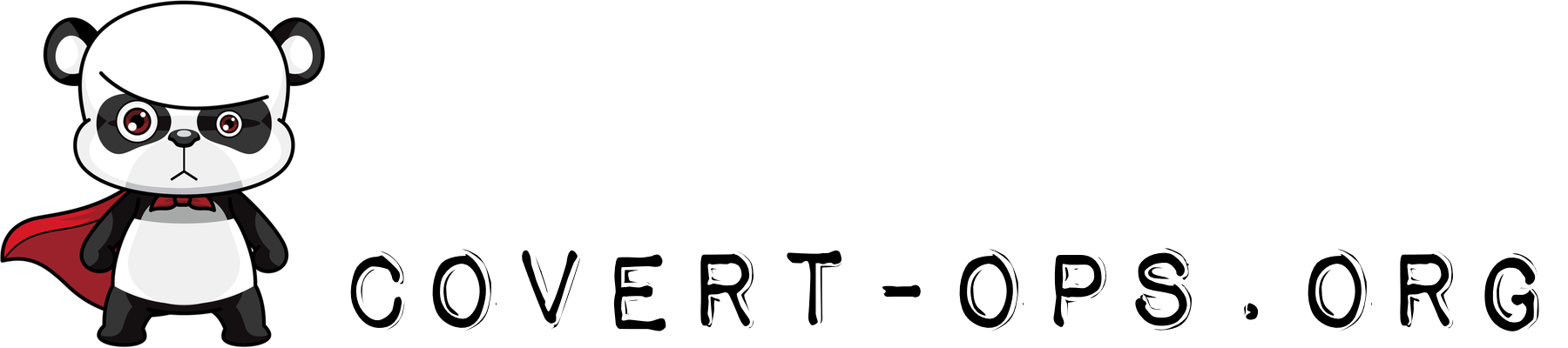Mac OS X Special Character Quick Reference
I was chatting with someone today, and mentioned that the heat index was 106°. My correspondent immediately asked me how I managed to make the degree symbol. As I’m on a Mac, it’s dead simple: option-shift-8. This was something of a revelation to my friend (also a Mac user), and the next question was, “What other cool symbols can I type!?”
Instead of doing the right thing (telling my friend to open a TextEdit document and try the damned keyboard combinations), I made a cheat sheet. (Only about halfway through making it did it occur to me to Google for one. And by then, I was already invested in the damned thing.)
So, if any of you might find it handy, here it is: OS X Special Character Quick Reference
Enjoy. Or don’t. 🙂